Prescription Refill Options
- Home
- Prescription Refill Options
1. Go to your app store on your smartphone,or use the appropriate QR code below.
2. Download the “RefillRx Mobile” free app.
3. Once the download is complete, click on the RefillRx Mobile icon.
4. Enter your prescription number and date of birth.
5. Search for the pharmacy by the phone number listed on the prescription label.

1. Go to www.scvpharmacies.com.
2. Click on "Sign Up Today!” on the top menu.
3. Select your pharmacy location.
4. Complete the patient information form.
5. Create a unique username and password.
6. Login to view or refill your prescription.
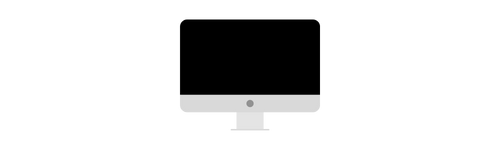
St. Croix Valley Pharmacies can alert you by text when your prescriptions are ready to be picked up. Sign up for this service by completing this form or register directly with an employee.